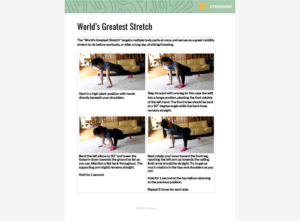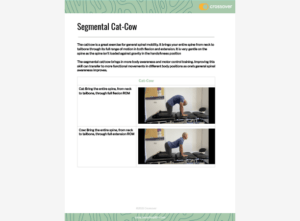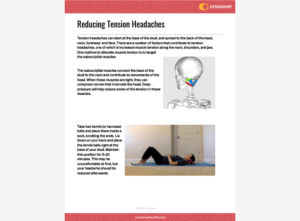LOOKING FOR A COMFORTABLE OFFICE SETUP? WE’RE HERE TO HELP.
1
Learn. Start with the section that matches your work needs.
2
Practice. Stick with the most helpful strategies.
3
Let us help. Want more guidance? Get expert help below.
Expert Guidance Along the Way
-
Sara Grunert, DCChiropractorWhile treating and helping patients reach their wellness goals, Sara enjoys getting to know them while educating them about their chief complaint.
-
Bradley MacDougall, PT, DPTPhysical TherapistWith over 12 years of experience as a physical therapist, Brad enjoys guiding people back to the activities that they love to do and is always looking for the small changes that can make a big impact in someone's life. He enjoys working with recreational athletes who engage in running a few miles or playing pick-up basketball during the weekend.
-
Alia Parvez, PTPhysical TherapistAlia believes in empowering members to take control of their health journey through education and a collaborative approach. She earned her Doctorate of Physical Therapy from USC, and was previously the physical therapist for the Dancing With the Stars Live Tour. She has a passion for helping people understand how to move in their bodies safely and efficiently.
-
Mason Orme, DCChiropractorMason is a board-certified chiropractor who is passionate about sports chiropractic and wellness. He earned his Doctor of Chiropractic degree from Palmer College and has since served thousands of patients, from professional athletes to stay-at-home moms. His mission is to help transform and empower members to live to their maximum potential.

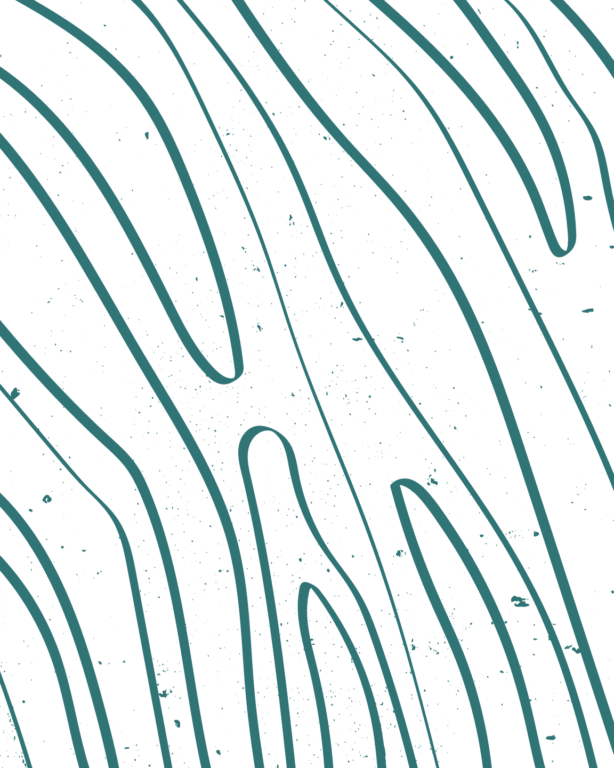
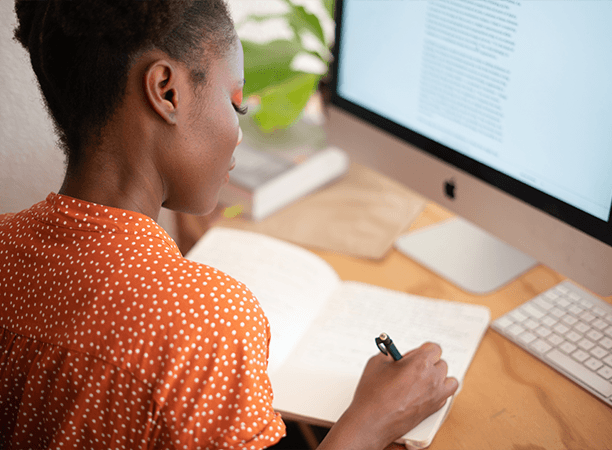
 But at Crossover, we think of ergonomics and feeling good at work as it relates to your life in general. We want to help you feel better at work, but we know it’s only one part of your life. We want you to leave work and still have the energy to do the things you love with people you enjoy.
But at Crossover, we think of ergonomics and feeling good at work as it relates to your life in general. We want to help you feel better at work, but we know it’s only one part of your life. We want you to leave work and still have the energy to do the things you love with people you enjoy. 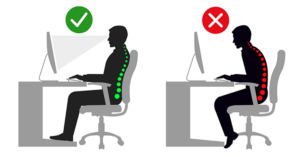
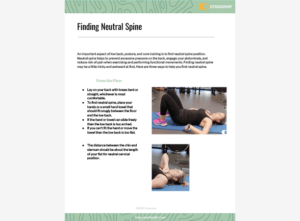

 Change up your routine. If you spend most of your work day looking at a screen, step away from screens during your free time. Spending time outside and doing physical activities you enjoy are great options. If you sit most of the day, do stretches and exercises that lengthen your hips and open your chest. If you stand at your desk, find exercise that keeps your body in motion like swimming or bike riding. Be aware of how much you use your phone, watch TV, or play video games.
Change up your routine. If you spend most of your work day looking at a screen, step away from screens during your free time. Spending time outside and doing physical activities you enjoy are great options. If you sit most of the day, do stretches and exercises that lengthen your hips and open your chest. If you stand at your desk, find exercise that keeps your body in motion like swimming or bike riding. Be aware of how much you use your phone, watch TV, or play video games.